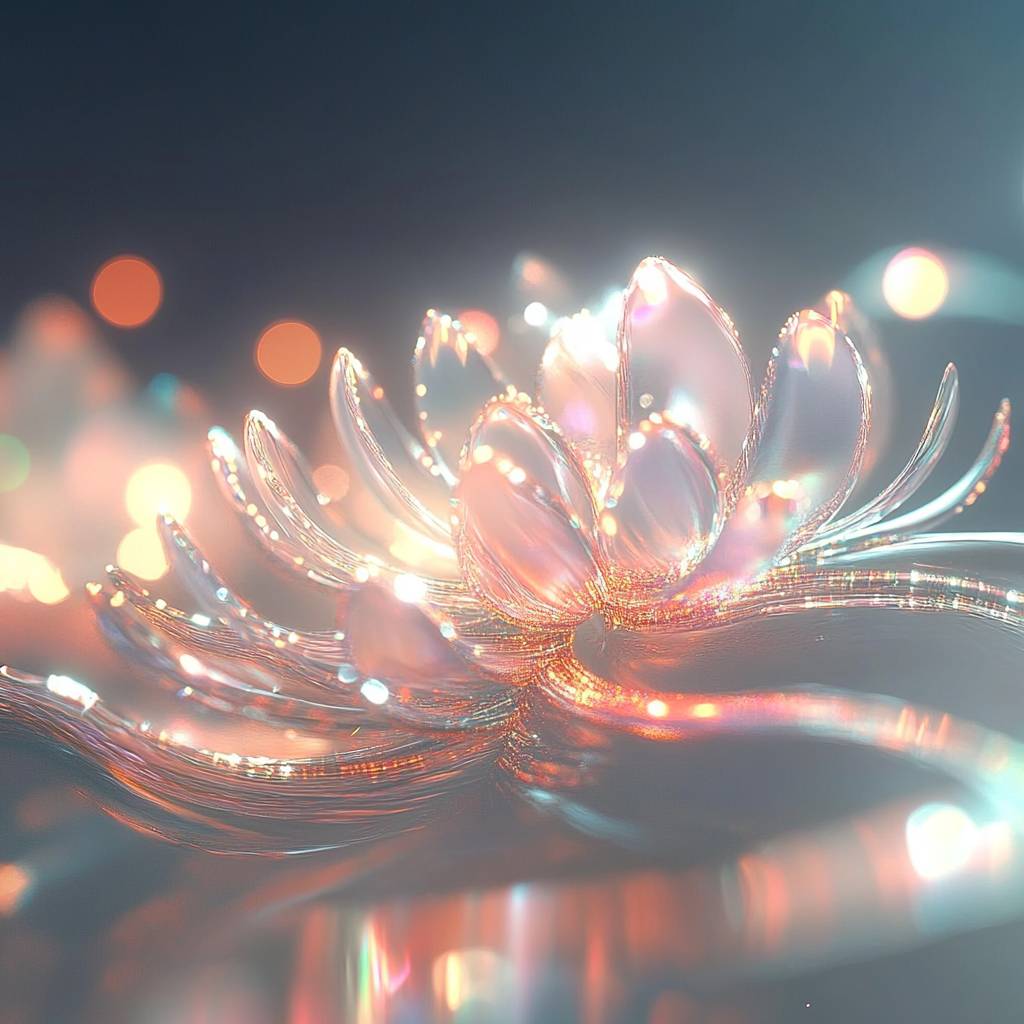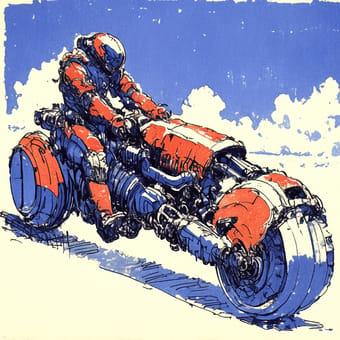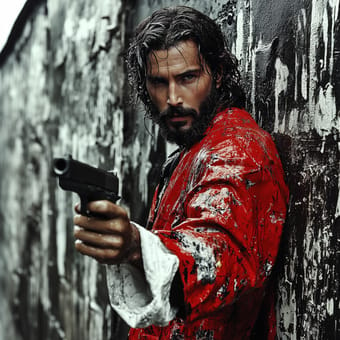Art Style Type
This SREF style blends futurism, cyberpunk, and digital phantasmagoria. It presents a highly refined futuristic aesthetic that combines the fluidity of optical art with the technological feel of digital art. Through dreamlike light effects, translucent textures, and streamlined designs, this style creates a visual experience that exists between reality and fiction, evoking images of advanced technology and imagined future worlds.
Style Characteristics
The most striking characteristic of this style is its dreamlike treatment of light, presenting reflections and refractions that resemble liquid glass or crystal. All images share a translucent, shimmering quality with a color palette dominated by reds and blues, complemented by dreamlike rainbow spectrum effects. The surfaces have extremely high glossiness and reflectivity, creating a visual sensation of being wrapped in digitized liquid. Each element radiates an internal luminescence with edges surrounded by soft halos, presenting an overall surreal technological aesthetic.
Style-Enhancing Prompt Keywords
- Holographic projection: Adding this word can strengthen the transparent three-dimensional feel and layering in the images, making objects more futuristic
- Iridescent flow: Using this term enhances the liquid-like flowing light effects in the images, creating a more dynamic visual experience
- Crystal refraction: Including this element can improve the transparency and refined texture in the images, intensifying the dreamlike effect of light passing through objects
Recommended Application Scenarios
This style is particularly suitable for sci-fi movie posters, futuristic music album covers, high-end tech product promotions, luxury goods advertising, virtual reality interface design, electronic music party visuals, futuristic fashion showcases, and high-tech game art. It stands out in any context that needs to convey cutting-edge, luxurious, and futuristic sensibilities.
 Library
Library